The concept of remote work has transformed from a temporary necessity into a permanent fixture for many organizations. As teams become more geographically dispersed, maintaining alignment, transparency, and productivity has become increasingly challenging. One powerful framework that has proven to be highly effective in addressing these challenges is OKRs (Objectives and Key Results). OKR platform help organizations set clear goals, track progress, and achieve measurable outcomes.
However, the effectiveness of OKRs largely depends on how well they are tracked and managed. This is where the simple OKR tracking software comes into play. With a myriad of options available, finding a tool that is both powerful and simple to use is crucial for remote teams. Simple OKR tracking software stands out by offering user-friendly interfaces and essential features without overwhelming users with complexity.
In this blog post, we will explore the myriad benefits of using simple OKR tracking software specifically designed for remote teams. From enhancing communication and transparency to improving accountability and motivation, we will delve into how these tools can transform remote work environments and drive success.
Whether you’re a manager seeking better alignment or a team member aiming for clearer goals, understanding the advantages of simple OKR tracking software can significantly enhance your remote work experience.
Increasing prevalence of remote work and the unique challenges
The Rise of Remote Work
The past decade has witnessed a significant shift in the work environment, with remote work becoming increasingly prevalent. This transformation has been accelerated by technological advancements and global events such as the COVID-19 pandemic. What began as a temporary solution for many businesses has evolved into a long-term strategy, offering benefits such as reduced overhead costs, access to a broader talent pool, and improved work-life balance for employees.
According to a report by Global Workplace Analytics, the number of people working remotely has increased by 173% since 2005, and this trend shows no signs of slowing down.
Unique Challenges of Remote Work
While remote work offers numerous advantages, it also presents unique challenges that organizations must address to ensure productivity and cohesion. These challenges include:
Communication Barriers
- In a traditional office setting, communication is often spontaneous and face-to-face, facilitating quick resolutions and fostering team camaraderie. Remote work, however, relies heavily on digital communication tools, which can lead to misunderstandings and information silos.
- Time zone differences further complicate communication, making it difficult to schedule meetings and collaborate in real-time.
Maintaining Team Alignment and Transparency
- Keeping everyone on the same page can be challenging when team members are scattered across different locations. Ensuring that all team members are aligned with the organization’s goals and objectives requires robust systems and processes.
- Transparency in tracking progress and performance can be difficult to achieve without the right tools, leading to potential misalignment and inefficiencies.
Ensuring Accountability and Productivity
- Remote work can sometimes lead to a lack of accountability, as managers cannot physically oversee their teams. This can result in decreased productivity and unmet deadlines.
- Establishing a culture of accountability requires clear goal-setting and regular check-ins, which can be harder to implement in a remote setup.
Building and Maintaining Company Culture
- Company culture thrives on personal interactions and shared experiences. Remote work can dilute this culture, making it harder for employees to feel connected to their colleagues and the organization.
- Fostering a strong, cohesive company culture in a remote environment requires intentional efforts and innovative approaches.
Managing Performance and Development
- Tracking performance and providing meaningful feedback are crucial for employee development. In a remote setting, traditional performance management techniques may fall short.
- Managers need to find effective ways to measure performance and support their team’s growth without the benefit of in-person interactions.
Addressing These Challenges
To overcome these challenges, organizations must adopt tools and strategies that facilitate effective remote work. Simple OKR tracking software is one such solution that can significantly enhance remote work experience. By providing a clear framework for setting, tracking, and achieving goals, the goal tracking software helps bridge the gaps caused by physical distance. In the next sections, we will explore how simple OKR tracking software addresses these specific challenges and the benefits it brings to remote teams.
User-friendly interface of Simple OKR Tracking Software
A user-friendly interface is a critical feature for any software, but it is especially important for simple OKR tracking software used by remote teams. The effectiveness of OKR software hinges on its ease of use, as a complicated or cluttered interface can hinder productivity and adoption. Here’s why a user-friendly interface is essential and what makes a simple OKR tracking software truly intuitive:
Importance of a User-Friendly Interface
Ease of Adoption
- A simple, intuitive interface ensures that all team members, regardless of their technical proficiency, can quickly learn how to use the software. This reduces the time and resources needed for training and allows teams to start leveraging the tool’s benefits immediately.
- High adoption rates are crucial for the success of OKR implementation. If the software is difficult to navigate, employees are less likely to use it consistently, undermining the entire OKR process.
Enhanced Productivity
- A user-friendly interface minimizes the time spent on administrative tasks, such as entering data or generating reports. This allows team members to focus on achieving their objectives rather than managing the tool.
- Clear and straightforward navigation helps users find the information they need quickly, reducing frustration and increasing efficiency.
Improved Engagement
- When software is easy and even enjoyable to use, it increases user engagement. Engaged employees are more likely to regularly update their OKRs, track their progress, and collaborate with their team.
- A well-designed interface can make goal setting and tracking feel more like a seamless part of daily workflow rather than an additional chore.
Key Elements of a User-Friendly Interface
Intuitive Design
- The layout should be clean and logically organized, with clearly labeled menus and buttons. Users should be able to navigate through the software without needing extensive instructions.
- Common actions should be easily accessible, and the interface should guide users towards these actions naturally.
Visual Clarity
- Use of visual aids like charts, graphs, and progress bars can help users quickly understand their progress and performance. Visual clarity reduces the cognitive load and makes complex data more digestible.
- Consistent use of colors, fonts, and icons helps users intuitively understand different functionalities and statuses.
Responsive and Fast
- The software should be responsive and load quickly, ensuring that users do not experience delays or lag. Slow or unresponsive interfaces can frustrate users and disrupt their workflow.
- Compatibility with various devices, including mobile phones and tablets, ensures that users can access the tool from anywhere, at any time.
Customization Options
- Allowing users to customize their dashboards and views helps them tailor the interface to their specific needs and preferences. Customization enhances usability by aligning the software with individual workflows.
- Users should be able to set preferences for notifications, reports, and other features to suit their working style.
Clear Feedback and Guidance
- The interface should provide immediate feedback for user actions, such as confirming data entry or highlighting errors. Clear feedback helps users understand the outcomes of their actions and correct any mistakes.
- Tooltips, help sections, and tutorials should be easily accessible to provide guidance without interrupting the user experience.
A user-friendly interface is more than just a nice-to-have feature for simple OKR tracking software; it is a necessity for ensuring high adoption rates, enhanced productivity, and improved user engagement. By focusing on intuitive design, visual clarity, responsiveness, customization, and clear feedback, simple OKR tracking software can provide a seamless and effective experience for remote teams.
This not only helps in achieving organizational goals but also enhances the overall remote work experience, making it easier for teams to stay aligned, motivated, and productive.
Clear visualization of goals and progress
Effective goal setting and progress tracking are at the heart of any successful OKR framework. For remote teams, the ability to clearly visualize goals and track progress is even more crucial due to the physical distance separating team members. Simple OKR tracking software with robust visualization capabilities can make a significant difference in how goals are set, monitored, and achieved. Here’s why clear visualization is vital and what features to look for in a simple OKR tracking software:
Importance of Clear Visualization
Enhanced Understanding and Alignment
- Visual representations of goals and progress make it easier for team members to understand and internalize objectives. When goals are clearly visualized, everyone can see how their individual tasks contribute to broader organizational objectives.
- This transparency helps ensure that all team members are aligned and working towards the same targets, reducing the risk of miscommunication and misaligned efforts.
Real-Time Progress Tracking
- Clear visualization tools allow team members and managers to track progress in real-time. This immediate feedback helps teams stay on track and make necessary adjustments promptly.
- Visual progress indicators, such as charts and graphs, provide a quick snapshot of how close the team is to achieving their goals, helping to maintain momentum and motivation.
Improved Accountability
- When goals and progress are visualized clearly, it becomes easier to identify who is responsible for what. This transparency fosters a sense of accountability among team members, as everyone can see their contributions and those of their colleagues.
- Regularly updated visual dashboards ensure that no one can hide behind vague reports, encouraging consistent performance and timely completion of tasks.
Motivation and Engagement
- Seeing progress visually represented can be highly motivating for team members. It provides a sense of achievement and progress, which can boost morale and engagement.
- Milestones and achievements can be celebrated visually, reinforcing positive behavior and encouraging continued effort towards goals.
Key Features of Effective Visualization in The Simple OKR Tracking Software
Interactive Dashboards
- Dashboards that provide an overview of all objectives and key results, with interactive elements that allow users to drill down into specific details, are highly effective. This enables users to explore the data in depth and understand the nuances of their progress.
- Customizable dashboards allow team members to focus on the most relevant information, tailoring their view to their specific roles and responsibilities.
Progress Bars and Charts
- Simple visual tools like progress bars, pie charts, and line graphs can effectively illustrate the status of different objectives and key results. These tools provide an at-a-glance understanding of how close a team or individual is to meeting their goals.
- Color coding (e.g., green for on track, yellow for at risk, red for off track) can further enhance the clarity and immediacy of progress visualizations.
Goal Trees and Hierarchies
- Visualizing goals in a hierarchical or tree format helps understand the relationship between objectives and key results. This shows how individual goals roll up into larger teams or organizational goals.
- This hierarchical visualization aids in comprehending the cascading effect of key results and how they contribute to overarching objectives.
Timeline Views
- Timelines or Gantt charts are useful for visualizing the timeline of objectives and key results. They help teams understand deadlines and the time remaining to achieve their goals.
- Timeline views can also highlight dependencies and potential bottlenecks, allowing teams to proactively address any issues that may impede progress.
Real-Time Updates
- The ability to see real-time updates is crucial for maintaining an accurate picture of progress. Automated updates from integrated tools (e.g., project management software, communication platforms) ensure that the visualization is always current.
- Real-time updates help teams respond quickly to changes and keep everyone informed about the latest developments.
Clear visualization of goals and progress is a cornerstone of effective OKR tracking, especially for remote teams. It enhances understanding and alignment, facilitates real-time progress tracking, improves accountability, and boosts motivation and engagement.
By incorporating features such as interactive dashboards, progress bars and charts, goal trees, timeline views, and real-time updates, simple OKR tracking software can provide the clarity and transparency needed for remote teams to succeed. Investing in a tool with robust visualization capabilities can transform how remote teams set, track, and achieve their goals, ultimately driving better performance and results.
The simple OKR tracking software: Integration with other tools
Remote teams rely on a variety of productivity tools to collaborate, communicate, and manage their work. Integrating the simple OKR tracking software with these tools can significantly enhance efficiency and streamline workflows. A well-integrated simple OKR tracking software ensures that goal setting and progress tracking are seamlessly embedded into the daily operations of a remote team.
Here’s why integration with other productivity tools is crucial and what key integrations to look for in a simple OKR tracking software:
Importance of Integration
Streamlined Workflow
- Integration with other productivity tools eliminates the need for manual data entry and reduces the time spent switching between different applications. This streamlining of workflows ensures that all relevant information is automatically updated and accessible in one place.
- Teams can work more efficiently when their tools are interconnected, allowing for smoother transitions between task management, communication, and goal tracking.
Enhanced Collaboration
- Integrations with communication tools (e.g., Slack, Microsoft Teams) enable team members to discuss and update OKRs in real-time, fostering better collaboration and immediate feedback.
- Collaborative platforms like Google Workspace or Microsoft Office 365 can be linked to the simple OKR tracking software, making it easier to share documents, spreadsheets, and presentations that relate to specific goals and key results.
Centralized Data
- An integrated system centralizes all data related to goals, progress, and performance metrics, providing a single source of truth. This centralization helps in maintaining consistency and accuracy across different platforms and tools.
- Centralized data also facilitates better reporting and analytics, as all relevant information is aggregated in one location, allowing for more comprehensive insights.
Improved Accountability and Tracking
- When a simple OKR software is integrated with project management tools (e.g., Asana, Trello, Jira), it becomes easier to link specific tasks and projects to broader objectives. This linkage enhances accountability as team members can see how their daily activities contribute to key results.
- Automatic updates from these tools ensure that progress is tracked accurately and in real-time, reducing the risk of outdated or incomplete information.
Increased Adoption and Engagement
- Teams are more likely to adopt and consistently use the simple OKR tracking software that integrates seamlessly with the tools they already use and trust. Familiar interfaces and workflows reduce the learning curve and encourage regular use.
- Higher adoption rates lead to more accurate and comprehensive tracking of goals, ultimately driving better performance and outcomes.
Key Integrations to Look For
Communication Tools
- Slack: Integration allows for real-time notifications, updates, and discussions related to OKRs directly within Slack channels.
- Microsoft Teams: Enables team members to receive updates, share progress, and collaborate on OKRs within the Teams environment.
Project Management Tools
- Asana: Linking OKRs with Asana tasks ensures that all activities are aligned with organizational goals, and progress is automatically updated.
- Trello: Trello boards and cards can be connected to OKRs, making it easy to visualize and track progress at a granular level.
- Jira: Ideal for development teams, integrating Jira with the simple OKR tracking software helps in tracking engineering tasks and projects in alignment with key results.
Document and File Management Tools
- Google Workspace: Integration with Google Drive, Docs, and Sheets allows for easy sharing and collaboration on documents related to OKRs.
- Microsoft Office 365: Ensures seamless access to Word, Excel, and PowerPoint files, linking them to relevant objectives and key results.
Calendar and Scheduling Tools
- Google Calendar: Syncing OKR deadlines and review meetings with Google Calendar ensures that all team members are aware of key dates and milestones.
- Microsoft Outlook: Integration with Outlook helps in scheduling and tracking OKR-related events and meetings.
Analytics and Reporting Tools
- Tableau: Integrating the simple OKR tracking software with Tableau can enhance data visualization and provide deeper insights into goal progress and performance metrics.
- Power BI: Microsoft Power BI integration allows for advanced reporting and analytics, helping teams make data-driven decisions.
Integration with other productivity tools is essential for maximizing the efficiency and effectiveness of the simple OKR tracking software, particularly for remote teams. By streamlining workflows, enhancing collaboration, centralizing data, improving accountability, and increasing adoption, integrated the simple OKR tracking software can transform how teams set, track, and achieve their goals.
When selecting a simple OKR tracking software, prioritize those with robust integration capabilities to ensure that your team can leverage its full potential within your existing digital ecosystem. This holistic approach to goal management can drive better alignment, productivity, and overall success for remote teams.
Benefits of The Simple OKR Tracking Software for Remote Teams
Enhanced Communication and Transparency
Centralized Platform for Goal Tracking
- A simple OKR tracking software provides a centralized platform where all team members can view and manage their objectives and key results. This centralized approach ensures that everyone is on the same page, which is especially important for remote teams that rely on digital communication.
- Having a single source of truth for goal tracking eliminates confusion and ensures that all team members are working towards the same objectives. This promotes a cohesive effort and helps in maintaining a unified direction.
Real-Time Updates and Progress Tracking
- Real-time updates in the simple OKR tracking software allow team members to see the latest progress on goals and key results. This immediacy helps in keeping everyone informed about the status and any changes that may occur.
- With real-time tracking, remote teams can quickly identify issues and address them promptly. This responsiveness is crucial in a remote setting where delays in communication can impede progress.
Increased Visibility of Team and Individual Objectives
- The simple OKR tracking software provides clear visibility of both team and individual objectives. This transparency ensures that everyone understands their role and how their work contributes to the larger goals of the organization.
- Visibility into objectives fosters a culture of openness and accountability. Team members can see how their efforts align with those of their colleagues, promoting collaboration and mutual support.
Improved Accountability and Alignment
Clear Assignment of Responsibilities
- A key feature of the simple OKR tracking software is the ability to clearly assign responsibilities for each objective and key result. This clarity ensures that everyone knows what is expected of them and reduces the likelihood of tasks falling through the cracks.
- Clear assignment of responsibilities also helps in measuring individual performance and contributions, making it easier to recognize achievements and address any performance issues.
Alignment of Team Efforts with Organizational Goals
- The simple OKR tracking software helps in aligning individual and team efforts with broader organizational goals. By linking each objective and key result to the company’s strategic priorities, teams can ensure that their work is contributing to the overall success of the organization.
- This alignment fosters a sense of purpose and direction, motivating team members to work towards shared goals and enhancing overall productivity.
Regular Check-Ins and Updates to Ensure Accountability
- Regular check-ins and updates are integral to the OKR process. The simple OKR tracking software facilitates these by providing structured formats for updating progress and discussing challenges.
- These regular interactions help in maintaining accountability, as team members are required to report on their progress and seek support when needed. This ongoing dialogue ensures that any issues are addressed promptly, keeping the team on track.
Increased Flexibility and Autonomy
Empowering Remote Workers with Clear Objectives
- Clear objectives empower remote workers by providing them with a defined direction and understanding of what needs to be achieved. This empowerment boosts confidence and enables team members to take ownership of their tasks.
- When team members are clear about their objectives, they can work more independently and make informed decisions without needing constant guidance.
Enabling Self-Paced Work and Autonomy
- The simple OKR tracking software supports self-paced work by allowing team members to monitor their own progress and manage their time effectively. This autonomy is particularly valuable in remote work settings where individuals may have varying schedules and time zones.
- Autonomy in managing their own OKRs helps employees feel more in control of their work, leading to higher job satisfaction and better performance.
Flexibility in Adjusting Goals Based on Changing Circumstances
- Flexibility is a crucial benefit of the simple OKR tracking software. It allows teams to adjust their goals and key results in response to changing circumstances, such as market shifts or new business priorities.
- This adaptability ensures that the team remains agile and can pivot quickly when necessary, maintaining relevance and effectiveness in their efforts.
Boosted Productivity and Motivation
Clear Understanding of Priorities
- The simple OKR tracking software helps in clarifying priorities by breaking down larger goals into specific, actionable key results. This clarity ensures that team members know exactly what they need to focus on, reducing confusion and enhancing productivity.
- With a clear understanding of priorities, remote teams can allocate their time and resources more effectively, leading to better outcomes.
Sense of Achievement with Visible Progress Tracking
- Visible progress tracking provides a tangible sense of achievement for team members. Seeing their progress visualized in charts or graphs can be highly motivating and encourages continued effort towards goals.
- Regularly updated progress indicators help maintain momentum and provide a constant reminder of how much has been accomplished and what still needs to be done.
Recognition and Rewards for Meeting Key Results
- Recognizing and rewarding team members for meeting their key results is an important motivational tool. The simple OKR tracking software makes it easy to identify who has met or exceeded their goals, facilitating timely and meaningful recognition.
- Rewards and recognition not only boost morale but also reinforce positive behaviors and high performance, creating a culture of excellence and achievement.
Simple OKR tracking software offers numerous benefits for remote teams, from enhancing communication and transparency to improving accountability, flexibility, and motivation. By integrating these tools into their workflow, remote teams can achieve better alignment, increased productivity, and greater overall success.
Conclusion
Simple OKR tracking software emerges as a powerful solution to address these challenges, offering a range of benefits tailored specifically for remote teams. By centralizing goal tracking and providing real-time updates, these tools enhance communication and transparency, ensuring that everyone is on the same page and working towards shared objectives.
The ability to clearly assign responsibilities and regularly check progress fosters a culture of accountability and alignment. Remote workers are empowered with clear objectives, enabling them to work autonomously and flexibly. This adaptability is crucial in a remote setting, where circumstances can change rapidly, and pivot quickly.
Furthermore, the intuitive design of simple OKR tracking software enhances user engagement, making it easier for team members to understand their priorities and stay motivated. Visible progress tracking and the recognition of achievements provide a sense of accomplishment, boosting morale and productivity.
Integrating the simple OKR tracking software with other productivity tools further streamlines workflows, centralizes data, and improves collaboration. This holistic approach ensures that remote teams can operate efficiently, stay aligned with organizational goals, and achieve their targets.
The adoption of simple OKR tracking software is a strategic move for remote teams looking to overcome the inherent challenges of dispersed work environments. By leveraging these tools, organizations can enhance communication, accountability, flexibility, and motivation, ultimately driving better performance and success. As remote work continues to be a prominent mode of operation, investing in the simple OKR tracking software will be crucial for sustained growth and achievement.


 for growth seeking organizations.
for growth seeking organizations.
Comments are closed