In today’s rapidly evolving business landscape, staying competitive requires more than just traditional management practices. Objectives and Key Results (OKRs) have emerged as a powerful framework for goal setting and performance tracking. However, the complexity of managing OKRs across diverse teams and departments has led to the development of specialized OKR software.
Let’s explore the significance of OKR software in modern business management and take a closer look at three prominent platforms: ClickUp, Perdoo, and 10xWinners.
1. ClickUp: A Comprehensive Review
ClickUp has revolutionized the way businesses approach goal management with its comprehensive OKR software. This platform offers a centralized hub for organizations to set, track, and manage objectives across the company hierarchy. ClickUp’s user-friendly interface ensures that teams can easily create OKRs, define Key Results, and monitor progress in real-time.
The software’s robust analytics provide insights into performance trends, enabling informed decision-making and timely adjustments to strategies. ClickUp’s integration capabilities with other tools further enhance its value, making it a versatile solution for businesses of all sizes.
Key features and functionalities
ClickUp is a versatile project management and productivity platform that offers a wide range of features to help teams and businesses streamline their operations. Here are some key features and functionalities of ClickUp:
Customizable Workspaces: ClickUp allows users to create customizable workspaces that align with their team’s unique structure and workflow. This ensures that each team can tailor the platform to their specific needs.
Task Management: ClickUp’s task management features include task creation, assignment, due dates, priority settings, and checklists. Users can organize tasks into lists, boards, or timelines for efficient tracking.
Hierarchy and Structured Organization: ClickUp provides a hierarchical structure with spaces, folders, lists, and tasks, enabling users to maintain a clear and organized project hierarchy.
Automation: ClickUp’s automation features help streamline repetitive tasks by creating automated workflows. This includes task assignments, notifications, status changes, and more.
Document Management: The platform allows users to store and collaborate on documents directly within tasks. Integration with popular cloud storage services also enables easy document access and sharing.
Time Tracking: ClickUp offers built-in time tracking features, helping teams monitor the time spent on tasks and projects, which is especially useful for tracking billable hours and analyzing productivity.
Reminders and Notifications: Users can set reminders and customize notifications to stay updated on task deadlines, changes, and important updates.
Goal and OKR Management: ClickUp supports the creation and tracking of goals, objectives, and Key Results (OKRs). This feature helps teams align their efforts with strategic objectives and monitor progress.
Progress Tracking and Visualization: ClickUp provides visual representations of task and project progress through various views, including lists, boards, Gantt charts, and timelines. This helps teams understand project status briefly.
Collaboration and Communication: ClickUp fosters collaboration through comments, mentions, and threaded discussions on tasks and documents. It keeps communication organized and tied to specific tasks.
Integrations: ClickUp integrates with a wide range of third-party tools and services, such as communication platforms, cloud storage, development tools, and more. This enables seamless data transfer and collaboration across different tools.
Reporting and Analytics: ClickUp offers reporting features that allow teams to generate custom reports, track performance metrics, and gain insights into productivity and project trends.
Mobile App: ClickUp’s mobile app ensures that users can access and manage their tasks, projects, and communications on the go.
Pros and Cons of using ClickUp for OKR management
Pros:
- Versatility: ClickUp is a versatile OKR platform that goes beyond OKR management, offering a wide range of project management and productivity features in a single tool.
- Customization: ClickUp allows users to tailor their workspace, views, and workflows to match their team’s specific needs, ensuring a personalized OKR management experience.
- Visual Progress Tracking: ClickUp provides various visualizations such as boards, timelines, and Gantt charts to track OKR progress, making it easy to monitor objectives and key results at a glance.
- Collaboration: ClickUp’s collaboration tools, including comments, mentions, and real-time document editing, promote effective communication and collaboration among team members.
- Integration Capabilities: The platform seamlessly integrates with numerous third-party tools and services, facilitating a unified ecosystem and allowing for streamlined data sharing and collaboration.
- Goal Hierarchy: ClickUp’s hierarchy structure supports the creation of nested goals, allowing companies to break down higher-level objectives into smaller, manageable tasks.
- Automation: The platform’s automation features can be utilized to trigger actions, reminders, and notifications based on specific events or milestones, helping teams stay on track.
- Mobile App: ClickUp’s mobile app ensures that users can access and manage their OKRs and tasks even while on the move.
Cons:
- Learning Curve: Due to its extensive feature set, ClickUp might have a learning curve for new users, especially those unfamiliar with project management software.
- Feature Overload: While its versatility is a strength, some users might find the wide range of features overwhelming or unnecessary for their specific OKR needs.
- Integration Complexity: While ClickUp offers many integrations, configuring and setting up multiple integrations might require some technical expertise.
- Pricing Tiers: ClickUp’s pricing structure includes different tiers, and some advanced features might only be available in higher-priced plans.
Use cases and scenarios where ClickUp excels
Cross-Functional Teams: ClickUp is ideal for organizations with cross-functional teams, as it provides a centralized platform for collaboration, OKR tracking, and project management.
Goal Alignment: ClickUp’s hierarchy structure is valuable for companies aiming to cascade high-level objectives down to various teams and departments, ensuring alignment throughout the organization.
Data-Driven Decisions: ClickUp’s reporting, and analytics features assist data-driven decision-making by offering insights into OKR progress and team performance.
Remote Work: ClickUp’s mobile app and integration capabilities are advantageous for remote teams that need to collaborate, track OKRs, and manage tasks from various locations.
Startups and SMBs: Small to medium-sized businesses benefit from ClickUp’s cost-effective solutions that allow them to manage OKRs, tasks, and projects without investing in multiple tools.
Agile Environments: ClickUp’s adaptability and customization make it suitable for agile teams that require flexibility in managing OKRs and projects as they evolve.
ClickUp offers a powerful solution for OKR management, particularly for teams and organizations seeking a versatile, customizable, and collaborative platform to align, track, and achieve their objectives. While there might be a learning curve and considerations related to feature complexity, the benefits of using ClickUp often outweigh the drawbacks for many users and use cases.
2. Perdoo: Unveiling the Benefits
Perdoo stands as a specialized OKR software designed to optimize goal execution and alignment. It offers a structured approach to crafting and managing OKRs, guiding users through the process step by step. Perdoo’s visual dashboards provide a clear overview of individual and team progress, fostering transparency and accountability.
Moreover, its features facilitate collaboration by allowing teams to share updates, discuss challenges, and celebrate achievements. Perdoo’s emphasis on guiding users through the OKR journey ensures that businesses can extract maximum value from this goal-setting framework.
Key features and functionalities
Perdoo is a dedicated OKR (Objectives and Key Results) software designed to help businesses effectively set, track, and manage their goals. Here are the key features and functionalities that Perdoo offers:
Objective and Key Result Creation: Perdoo provides a user-friendly interface for creating objectives and key results. Users can define clear and measurable goals, set aligned key results, and assign ownership to ensure accountability.
Goal Hierarchy and Alignment: Perdoo supports the hierarchical structure of goals, allowing organizations to cascade objectives from company level down to individual teams and employees. This ensures alignment and cohesion across all levels.
Progress Tracking: Perdoo allows users to track the progress of key results in real-time. Teams can update key result scores, mark milestones as achieved, and monitor their advancement toward objectives.
Visual Dashboards: Perdoo provides visual dashboards that display key results, objective progress, and overall OKR health. These dashboards offer a clear overview of how each goal contributes to the bigger picture.
Collaboration and Feedback: Perdoo facilitates collaboration by allowing users to comment on objectives and key results. This feature encourages discussions, feedback sharing, and the exchange of insights.
Transparency and Accountability: With Perdoo, transparency is promoted through the open tracking of key result scores and objective progress. This fosters a culture of accountability and ownership within teams.
Automated Check-ins: Perdoo offers automated check-ins, allowing users to provide regular updates on their key results. These updates can be scheduled, helping to streamline communication and progress reporting.
Integration with Other Tools: Perdoo can integrate with various tools that teams already use, such as communication platforms, project management tools, and business intelligence software. This enables a seamless flow of information and data.
Customizable Views and Reporting: Perdoo allows users to customize how they view their OKRs, including list views, visualizations, and reports. This flexibility accommodates various preferences and reporting needs.
Analytics and Insights: Perdoo provides analytics and insights into OKR performance, allowing teams to identify trends, areas of improvement, and potential roadblocks to success.
Real-Time Notifications: Perdoo offers real-time notifications to keep users informed about updates, milestones, and changes related to their objectives and key results.
Mobile App: Perdoo’s mobile app ensures that users can access and update their OKRs, provide check-in updates, and monitor progress while on the go.
Pros and Cons of using Perdoo for OKR management
Pros:
- Dedicated OKR Solution: Perdoo is specifically designed for OKR management, ensuring that its features are finely tuned to meet the needs of organizations implementing the OKR framework.
- Structured Goal Setting: Perdoo’s interface guides users through the process of creating objectives and key results, helping organizations set clear, measurable, and aligned goals.
- Cascading Objectives: Perdoo’s hierarchical approach allows companies to effectively cascade objectives from top-level goals down to individual teams, ensuring alignment across the organization.
- Visual Dashboards: The platform’s visual dashboards provide a comprehensive overview of OKR progress, allowing users to quickly assess the status of objectives and key results.
- Automated Check-ins: Perdoo’s automated check-ins simplify the process of providing regular updates on key results, promoting accountability and keeping teams aligned.
- Collaboration Tools: Perdoo offers collaboration features like commenting, which fosters communication around objectives, provides feedback, and facilitates open discussions.
- Integration Capabilities: Perdoo can integrate with other tools, enabling organizations to connect their OKR management with existing software and data sources.
Cons:
- Limited Scope: While Perdoo excels in OKR management, its focus on this specific area might limit its capabilities for broader project management needs.
- Learning Curve: Users unfamiliar with the OKR framework might require some time to understand the principles and best practices associated with goal setting and management.
Use cases and scenarios where Perdoo stands out
Large Organizations: Perdoo’s hierarchical structure and alignment features are particularly beneficial for large organizations with multiple teams and departments, ensuring that objectives are interconnected.
OKR Implementation: For companies new to the OKR framework, Perdoo’s guided approach simplifies the process of adopting and implementing OKRs across the organization.
Cross-Functional Collaboration: Perdoo’s collaboration tools and ability to cascade objectives make it suitable for organizations with cross-functional teams that need to collaborate on goals.
Data-Driven Decision Making: Perdoo’s analytics and reporting features allow organizations to gather insights into OKR performance, helping them make data-driven decisions.
Remote Teams: Perdoo’s online accessibility and collaboration features make it a valuable tool for remote teams working across different locations and time zones.
Startups and Growing Businesses: Startups and smaller organizations can benefit from Perdoo’s focused OKR solution without the complexity of broader project management software.
Perdoo stands out as a dedicated OKR management solution, ideal for organizations seeking to implement and effectively manage the OKR framework. Its features cater to structured goal setting, alignment, collaboration, and insights, making it a valuable tool for various use cases and scenarios, especially those that prioritize goal-driven performance.
3. 10xWinners OKR: A Closer Look
10xWinners focuses on simplicity and effectiveness in OKR software. This platform recognizes that while OKRs are powerful, overcomplicating their management can hinder their impact. 10xWinners offers a streamlined approach to setting and tracking OKRs, ensuring that organizations can swiftly implement and manage this framework.
Its intuitive interface helps users create objectives, define measurable Key Results, and monitor progress effortlessly. By keeping the process straightforward, 10xWinners enables businesses to fully harness the potential of OKRs without getting bogged down by unnecessary complexities.
Key features and functionalities of 10xWinners OKR
10xWinners offers a simplified yet effective approach to OKR management. Here are the key features and functionalities of 10xWinners OKR software:
Objective and Key Result Creation: 10xWinners provides a straightforward interface for creating objectives and key results. Users can define clear goals and associated measurable key results.
Progress Tracking: The software enables users to track key results and their progress over time. This helps teams monitor how they are advancing toward their objectives.
Simplicity and Ease of Use: 10xWinners is designed to be user-friendly, making it easy for organizations to adopt and integrate OKRs into their workflow.
Focused on Core Functionality: Unlike more complex platforms, 10xWinners focuses on the essential OKR functionalities, minimizing unnecessary features and complexities.
Dashboard Visualization: The platform offers a dashboard that displays key results and objectives, allowing users to quickly view the status of their goals.
Collaboration and Communication: While streamlined, 10xWinners still includes features for collaboration such as comments and discussions, allowing teams to communicate around their goals.
Mobile App: 10xWinners provides a mobile app that ensures users can access and manage their OKRs even while on the go.
Pros and Cons of using 10xWinners OKR software
Pros:
- Simplicity: 10xWinners excels in its simplicity, making it an ideal choice for organizations that prefer a straightforward approach to OKR management.
- Focused on OKRs: The software’s core focus on OKRs means that organizations can implement and manage this framework without the distraction of extraneous features.
- Ease of Adoption: Its user-friendly interface and minimal learning curve make it easy for teams to adopt OKRs and integrate them into their daily workflow.
- Quick Implementation: 10xWinners’ simplicity allows for rapid implementation and deployment, saving time and resources.
Cons:
- Limited Feature Set: While its simplicity is a strength, organizations with more complex needs might find 10xWinners lacking certain advanced features found in more comprehensive platforms.
Use cases and scenarios where 10xWinners OKR shines
Small Businesses and Startups: 10xWinners is well-suited for small businesses and startups that need a no-frills OKR solution to drive their growth and performance.
Efficiency-Oriented Teams: Organizations that prioritize efficiency and streamlined processes can benefit from 10xWinners’ focused approach to OKRs.
New Adopters of OKRs: Teams or organizations new to OKRs can use 10xWinners as a steppingstone to understand and implement the framework without getting overwhelmed by additional complexities.
OKR Pilots: When testing the effectiveness of OKRs in a specific department or project, 10xWinners can serve as a cost-effective and efficient solution to gauge the impact of the framework.
Project-Specific Objectives: For projects that have defined goals and key results, 10xWinners can help keep teams aligned and focused on achieving those specific outcomes.
10xWinners OKR software shines in its simplicity, making it a strong choice for organizations seeking an uncomplicated solution to implement and manage OKRs effectively. It is particularly well-suited for small businesses, startups, and teams that prioritize efficiency and focused goal management.
4. Comparative Analysis
Feature-by-feature comparison of ClickUp, Perdoo & 10xWinners OKR
Objective and Key Result Creation:
- ClickUp: Provides comprehensive OKR tools, integrated with broader project management functionalities.
- Perdoo: Offers dedicated tools for structuring and creating objectives and key results, tailored specifically for OKR management.
- 10xWinners: Focuses on simplicity with straightforward objective and key result creation functionalities.
Progress Tracking and Visualization:
- ClickUp: Offers a variety of visual views, including lists, boards, timelines, and Gantt charts, providing diverse options for tracking and visualizing progress.
- Perdoo: Provides visual dashboards to track progress and key result scores, giving users a clear overview of OKR status.
- 10xWinners: Provides a simplified dashboard for visualizing goal progress and key results.
Collaboration and Communication:
- ClickUp: Provides robust collaboration tools, including comments, mentions, and real-time editing, facilitating communication around tasks and goals.
- Perdoo: Supports collaboration with comments and discussions to foster open communication around objectives.
- 10xWinners: Offers basic collaboration features for discussions and communication around goals.
Integration Capabilities:
- ClickUp: Offers extensive integration options with a wide range of third-party tools and services.
- Perdoo: Integrates with communication platforms and other tools to ensure seamless data sharing.
- 10xWinners: Might have limited integrations due to its simplified focus.
Customization and Flexibility:
- ClickUp: Provides high customization and flexibility due to its wide array of features.
- Perdoo: Offers customization within the realm of OKR management.
- 10xWinners: Keeps customization simple, catering to straightforward goal management needs.
User-friendliness, ease of implementation, and learning curve
- ClickUp: Offers a comprehensive range of features, which might result in a steeper learning curve for users new to project management software.
- Perdoo: Specifically designed for OKR management, providing a smoother learning curve for organizations adopting the OKR framework.
- 10xWinners: Positions itself as user-friendly and easy to implement, catering to organizations seeking simplicity.
Pricing models and affordability
- ClickUp: Offers a tiered pricing model based on the features and capabilities needed by different-sized teams and organizations.
- Perdoo: Provides pricing information upon request and tailors pricing based on the organization’s needs.
- 10xWinners: Primarily focused on affordability, potentially offering a cost-effective solution for organizations with budget constraints.
Customer support and resources available
- ClickUp: Offers customer support, knowledge base, and community forums for users to seek help and resources.
- Perdoo: Provides customer support and resources to guide users through the OKR process.
- 10xWinners: Likely offers customer support and resources to assist users with goal management.
5. Choosing the Right OKR Software
Factors to consider.
Selecting the right OKR software is a critical decision that can impact your organization’s goal setting and performance management. Consider the following factors:
Alignment with Your Goals: Ensure the software aligns with your organization’s specific goals and needs. Some software might offer comprehensive project management features, while others focus solely on OKR management.
User-Friendly Interface: Look for software with an intuitive interface that your team can easily navigate. A user-friendly tool can streamline adoption and reduce the learning curve.
Customization Options: Evaluate the software’s customization capabilities. You want a tool that allows you to tailor the experience to match your organization’s workflow and preferences.
Collaboration and Communication: Consider the collaboration features offered, such as commenting, discussions, and real-time editing. Efficient communication is important for OKR implementation.
Integration Capabilities: Assess the software’s ability to integrate with other tools your organization uses. Seamless integration avoids effort duplications and ensures data consistency.
Reporting and Analytics: Look for software that provides insights into OKR performance, as data-driven decisions are essential for continuous improvement.
Scalability: Choose software that can be developed with your organization. If you plan to expand or need to accommodate more users, ensure the software can scale accordingly.
Customer Support and Resources: Reliable customer support, tutorials, documentation, and a responsive community can help you overcome challenges and make the most of the software.
User Feedback and Testimonials: Read reviews and testimonials from users who have implemented the software. Their experiences can deliver worthful insights into the tool’s strengths and weaknesses.
Pricing structure and budget
Consider the following aspects when evaluating the pricing structure and budget for OKR software:
Pricing Tiers: Different software often offer various pricing tiers with varying features. Assess which tier aligns best with your organization’s needs.
Affordability: While it’s essential to choose software that meets your requirements, also ensure it fits within your budget constraints.
Scalability Costs: If your organization plans to grow, consider how the pricing will change as you scale up and add more users.
Value for Money: Assess the value the software offers for its price. It’s not just about the lowest cost but the features and benefits you’re getting.
Comparison results and insights to aid decision-making.
After evaluating your options based on the factors mentioned above, create a detailed OKR comparison chart that highlights the strengths and weaknesses of each software in terms of their key features, user-friendliness, integration capabilities, pricing, and more.
Insights to Consider:
- Feature Alignment: Which software aligns most closely with your organization’s OKR management needs?
- Ease of Implementation: Consider which software has a learning curve that suits your team’s familiarity with technology and OKRs.
- Customization: If customization is essential, compare how much flexibility each software offers.
- Collaboration and Communication: Evaluate which software facilitates effective team communication and collaboration.
- Integration: Determine which software seamlessly integrates with your existing tools.
- Reporting and Analytics: Consider which software provides the level of insights you need to measure OKR success.
- Budget and Value: Based on your budget and the features you require, identify the software that offers the best value for your investment.
Conclusion
In modern business management, the adoption of effective OKR software has become a pivotal strategy for achieving organizational success. As we’ve explored, three prominent players in this arena are ClickUp, Perdoo, and 10xWinners OKR. Each of these software solutions offers unique features and functionalities that cater to different organizational needs and preferences.
- ClickUp stands out for its versatility, providing an array of project management features alongside its OKR capabilities. Its customizable workspaces, automation, integration options, and visual tracking tools make it a comprehensive choice for businesses seeking an all-in-one solution.
- Perdoo is a dedicated OKR platform designed with the specific goal of optimizing OKR execution and alignment. Its guided approach to goal setting, hierarchical structure, visual dashboards, and collaboration tools makes it particularly suitable for organizations that prioritize effective OKR management.
- 10xWinners OKR distinguish themselves through simplicity. Focused on core OKR functionalities, it offers a straightforward approach to creating objectives and key results, making it a good fit for those who value simplicity and ease of use.
When making a decision, consider your organization’s unique needs, goals, and resources. Reflect on factors such as the complexity of your workflows, your team’s familiarity with OKRs, your collaboration requirements, and your budget. Additionally, assessing the learning curve for each software, the level of customization they offer, and their integration capabilities will aid in aligning the right choice with your organizational objectives.
Contents
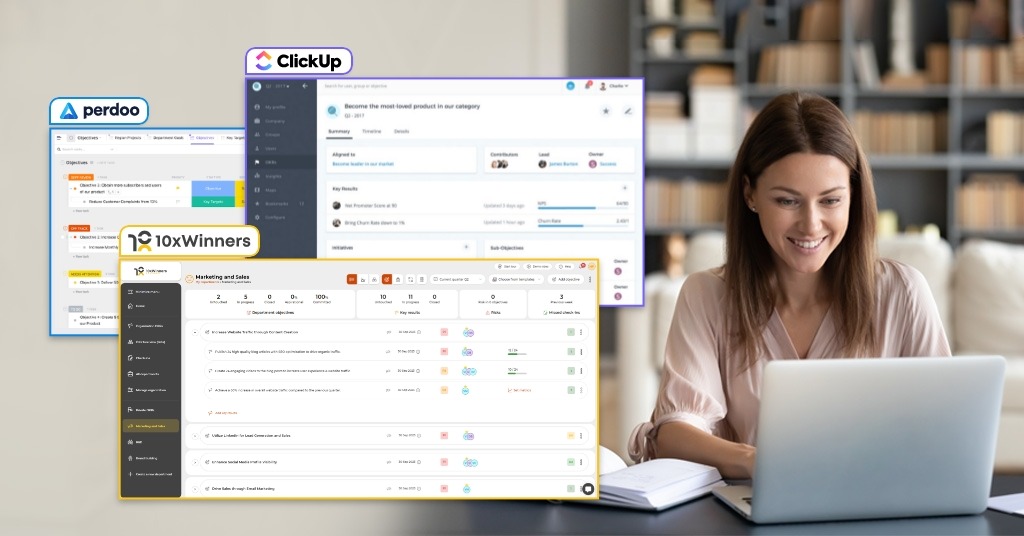

 for growth seeking organizations.
for growth seeking organizations.
Comments are closed