As a freelancer, managing your time, setting achievable goals, and maintaining accountability are the cornerstones of a successful career. With the ever-expanding gig economy and remote work becoming the new norm, the need for the best goal tracking software has never been more crucial. Fortunately, a myriad of tools exists to assist freelancers in organizing their workflow, optimizing productivity, and staying on track with their objectives.
In this comprehensive guide, we delve into the best goal tracking software tailored specifically for freelancers. Whether you are a seasoned freelancer looking to streamline your workflow or just starting your journey in independent work, these ten meticulously curated tools are poised to elevate your productivity and foster a greater sense of accountability.
From intuitive task management systems to sophisticated project tracking platforms, each best goal tracking software on this list offers unique features designed to cater to the diverse needs of freelancers across various industries. Join us as we explore how these goal tracking solutions can empower you to take control of your freelance career, maximize efficiency, and ultimately achieve your professional aspirations.
Without further ado, let’s dive into our selection of the ten best goal tracking software for freelancers.
- Profit.co
Overview of the Best Goal Tracking Software
Profit.co is one of the best goal tracking software and performance management software designed to help freelancers and businesses align their objectives, track progress, and drive results. With its user-friendly interface and robust features, Profit.co empowers users to define clear goals, create actionable plans, and monitor performance in real-time.
Key Features and Functionalities
Goal Setting: Profit.co enables users to set SMART (Specific, Measurable, Achievable, Relevant, Time-bound) goals, ensuring clarity and alignment across teams or individual projects.
OKR Framework: Built on the OKR methodology, Profit.co facilitates the creation and management of Objectives and Key Results, fostering a culture of transparency and accountability.
Progress Tracking: Users can easily track progress towards their goals through intuitive dashboards and progress meters, gaining insights into performance metrics and identifying areas for improvement.
Collaboration Tools: Profit.co offers collaboration features such as task assignment, commenting, and document sharing, promoting teamwork and communication among freelancers or remote teams.
Performance Reviews: The best goal tracking software provides tools for conducting regular performance reviews, offering feedback, recognizing achievements, facilitating continuous growth and development.
Pros and Cons
Pros:
- Intuitive interface with easy navigation.
- Comprehensive goal-setting features tailored for freelancers and businesses.
- Seamless integration with popular productivity tools like Trello, Asana, and Slack.
- Robust reporting and analytics capabilities for informed decision-making.
- Responsive customer support and extensive knowledge base.
Cons:
- Pricing may be relatively higher compared to some other goal tracking solutions.
- Customization options might be limited for highly specialized workflows.
- Some users may find the learning curve steep initially, particularly for those new to OKR methodology.
Pricing & Limitations
Profit.co demonstrates its dedication to the best goal tracking software enhancement through frequent updates and the offer of a 30-day free trial, enabling organizations to evaluate its capabilities risk-free. The elevated pricing might pose a barrier to entry for smaller organizations. New users might encounter a learning curve upon implementation. Niche tool integration options are limited.
Customization features may not fully address specific requirements. The level of support could fluctuate depending on the chosen subscription plan. Rapidly expanding organizations may encounter potential challenges in scaling with the best goal tracking software.
- ClickUp
Overview of the Best Goal Tracking Software
ClickUp is a versatile project management and productivity tool designed to streamline workflows, enhance collaboration, and boost efficiency for freelancers and teams alike. With its wide range of features and customizable interface, ClickUp offers a centralized platform for organizing tasks, tracking progress, and achieving goals across various projects and domains.
Key Features and Functionalities
Task Management: ClickUp provides robust task management capabilities, allowing users to create, prioritize, and assign tasks with ease. Tasks can be organized into lists, boards, or calendars, providing flexibility to accommodate different workflows.
Time Tracking: Users can track time spent on tasks and projects directly within ClickUp, facilitating accurate billing and invoicing for freelance work or client projects.
Collaboration Tools: ClickUp offers a suite of collaboration features, including comments, mentions, and file attachments, enabling seamless communication and teamwork among remote freelancers or distributed teams.
Goal Tracking: The best goal tracking software allows users to set and monitor goals using customizable dashboards and progress trackers, helping freelancers stay focused and accountable towards their objectives.
Integration Ecosystem: ClickUp integrates with a wide range of third-party apps and services, such as Google Drive, Slack, and Trello, enabling users to streamline their workflows and access all their tools in one place.
Pros and Cons
Pros:
- Highly customizable interface with adaptable views and layout options.
- Extensive feature set catering to diverse project management needs.
- User-friendly design and intuitive navigation, suitable for freelancers of all skill levels.
- Active development and frequent updates, with new features and improvements added regularly.
- Responsive customer support and extensive knowledge base resources.
Cons:
- Learning curve for mastering all features, especially for new users transitioning from simpler task management tools.
- Performance may lag when handling large datasets or complex projects with numerous tasks and subtasks.
- Pricing tiers can be relatively expensive for freelancers or small teams with limited budgets.
- Some users may find the abundance of features overwhelming, preferring a more streamlined approach.
Pricing and user feedback
At $12 per user per month, ClickUp offers an array of advanced features, including a robust dashboard, timesheets, and seamless integrations. Praised on platforms such as G2 and Capterra, ClickUp enjoys positive user feedback, highlighting its impressive functionality and user-friendly interface.
- People Box
Overview of the Best Goal Tracking Software
Peoplebox is a comprehensive performance management platform designed to enhance employee engagement, productivity, and growth within organizations. Tailored for remote teams, freelancers, and distributed workforces, Peoplebox offers a range of features to streamline performance reviews, foster feedback culture, and align individual goals with organizational objectives.
Key Features and Functionalities
360-Degree Feedback: Peoplebox facilitates multi-directional feedback loops, allowing employees, managers, and peers to provide constructive feedback and recognition in real-time.
Goal Alignment: Users can set and track individual goals aligned with organizational objectives, ensuring clarity and transparency in goal setting and achievement.
Continuous Performance Management: The platform supports ongoing performance conversations, check-ins, and coaching sessions, enabling managers to provide timely support and guidance to their teams.
Employee Recognition: Peoplebox offers features for recognizing and rewarding employee achievements, fostering a culture of appreciation and motivation within the organization.
Analytics and Insights: Users can leverage Peoplebox’s reporting and analytics tools to gain insights into performance trends, identify areas for improvement, and make data-driven decisions.
Pros and Cons
Pros:
- Intuitive and user-friendly interface, suitable for both employees and managers.
- Comprehensive performance management features tailored for remote work environments.
- Emphasis on continuous feedback and development, promoting a culture of learning and growth.
- Integration capabilities with popular HR tools and communication platforms, enhancing interoperability and efficiency.
- Responsive customer support and dedicated account management for personalized assistance.
Cons:
- Limited customization options for organizations with highly specialized performance management needs.
- Pricing may be relatively higher compared to some other performance management solutions, especially for small businesses or startups.
- Some users may require additional training or onboarding to fully utilize all features and functionalities effectively.
- Integration with certain third-party tools may require additional setup or customization.
Pricing and limitations
With pricing beginning at $5 per user per month and flexible tiered options to suit diverse organizational requirements, this best goal tracking software has garnered acclaim for its intuitive interface and attentive customer support, boasting an impressive composite rating of 4.5 from user reviews. However, it offers limited customization choices and may face integration difficulties with specialized tools. Growing organizations should consider scalability issues and prioritize data security. Additionally, new users may encounter a learning curve upon implementation.
- Lattice
Overview of the Best Goal Tracking Software
Lattice is a modern performance management platform designed to empower organizations to develop and engage their employees effectively. With its comprehensive suite of tools, Lattice facilitates continuous feedback, goal setting, performance reviews, and employee development, all within a user-friendly and intuitive interface.
Key Features and Functionalities
Continuous Feedback: Lattice enables employees and managers to exchange feedback in real-time, fostering a culture of transparency and communication.
Goal Management: Users can set, track, and align goals across teams and individuals, ensuring clarity and accountability in goal setting and achievement.
Performance Reviews: The platform streamlines the performance review process, offering customizable review cycles, templates, and 360-degree feedback capabilities.
Employee Engagement Surveys: Lattice provides tools for conducting employee engagement surveys, gathering valuable insights into employee sentiment, and identifying areas for improvement.
Development Plans: Lattice supports employee development initiatives by facilitating personalized development plans, training resources, and career growth opportunities.
Pros and Cons
Pros:
- Intuitive and user-friendly interface, making it easy for employees and managers to navigate and use the platform effectively.
- Comprehensive performance management features, covering all aspects of the employee lifecycle from onboarding to development.
- Emphasis on continuous feedback and development, fostering a culture of learning and growth within the organization.
- Integration capabilities with popular HRIS (Human Resources Information Systems) and communication tools, enhancing interoperability and data synchronization.
- Responsive customer support and dedicated account management for personalized assistance and support.
Cons:
- Pricing may be relatively higher compared to some other performance management solutions, particularly for small and medium-sized businesses with limited budgets.
- Customization options may be limited for organizations with highly specialized performance management requirements.
- Some users may require additional training or onboarding to fully utilize all features and functionalities effectively.
- Integration with certain third-party tools may require additional setup or customization.
Pricing and limitations
Lattice offers flexible pricing plans tailored to the needs and size of different organizations. Lacking a free trial option, this best goal tracking software’s pricing might prove prohibitive for certain organizations. New users should anticipate a learning curve upon initial use, while integration capabilities with specialized tools may be limited. There is also uncertainty regarding the forthcoming effectiveness of Lattice AI. Additionally, users may experience variability in the quality of support and frequency of updates.
- Moon Camp
Overview of the Best Goal Tracking Software
Moon Camp is a comprehensive project management and collaboration tool designed specifically for remote teams and freelancers. With its user-friendly interface and robust features, Moon Camp provides a centralized platform for organizing tasks, tracking progress, and fostering teamwork in a virtual environment.
Key Features and Functionalities
Task Management: Moon Camp offers powerful task management capabilities, allowing users to create, assign, and prioritize tasks effortlessly.
Kanban Boards: Users can organize tasks using customizable Kanban boards, facilitating visual project management and workflow optimization.
Time Tracking: Moon Camp provides built-in time tracking functionality, enabling freelancers to monitor their productivity and billable hours accurately.
Team Collaboration: The platform offers collaboration features such as real-time messaging, file sharing, and activity feeds, promoting seamless communication and collaboration among remote teams.
Document Management: Moon Camp includes document management tools, allowing users to store, share, and collaborate on files within the platform.
Pros and Cons
Pros:
- Intuitive and user-friendly interface, making it easy for users to onboard and use the platform effectively.
- Comprehensive project management features tailored for remote work environments, including task management, time tracking, and team collaboration.
- Customizable Kanban boards and workflow automation options, enabling users to adapt the platform to their specific project management needs.
- Responsive customer support and regular updates and improvements based on user feedback.
- Affordable pricing plans suitable for freelancers and small to medium-sized teams.
Cons:
- Limited integrations with third-party tools and services compared to some other project management platforms.
- Some users may find the reporting and analytics capabilities of Moon Camp less robust compared to more specialized analytics tools.
- Advanced customization options may be limited for users with highly specialized project management requirements.
- Mobile app functionality may be limited compared to the web-based version of the platform.
Pricing and limitations
Beginning at €6.00 per user per month, this best OKR system provides scalable solutions tailored to businesses of varying sizes. However, it offers limited third-party integrations and may present complexity for smaller teams. Larger organizations should be mindful of potential cost considerations. Users may encounter a learning curve, and scalability challenges may arise for rapidly expanding businesses. Additionally, the mobile functionality is somewhat constrained compared to the desktop version.
- Weekdone
Overview of the Best Goal Tracking Software
Weekdone is a powerful goal-setting and progress tracking tool designed to enhance productivity and team collaboration. With its intuitive interface and comprehensive features, Weekdone helps teams set and align goals, track progress, and celebrate achievements, fostering a culture of transparency and accountability.
Key Features and Functionalities
Goal Setting: Weekdone enables users to set and prioritize goals, both at the individual and team levels, ensuring alignment with organizational objectives.
Progress Tracking: Users can track progress towards their goals using visual dashboards and progress reports, providing insights into performance metrics and areas for improvement.
Weekly Planning: The platform facilitates weekly planning sessions, allowing users to review past achievements, set new goals, and plan tasks for the upcoming week.
Feedback and Recognition: Weekdone supports feedback and recognition initiatives by providing tools for giving praise, offering constructive feedback, and recognizing team accomplishments.
Integration Capabilities: Weekdone integrates with popular productivity tools such as Slack, Asana, and Trello, enabling seamless workflow integration and data synchronization.
Pros and Cons
Pros:
- User-friendly interface with intuitive navigation, suitable for users of all skill levels.
- Comprehensive goal-setting and progress tracking features, promoting transparency and accountability within teams.
- Emphasis on continuous feedback and recognition, fostering a positive and motivating work environment.
- Integration capabilities with popular productivity tools, enhancing interoperability and workflow efficiency.
Cons:
- Limited customization options for users with highly specialized goal-setting and progress tracking requirements.
- Some users may find the reporting and analytics capabilities of Weekdone less robust compared to more specialized analytics tools.
- Pricing plans may be relatively higher compared to some other goal-setting and progress tracking solutions, particularly for small teams or individual users.
- Mobile app functionality may be limited compared to the web-based version of the platform.
Pricing and limitations
14-Day Free Trial: Enables teams to test the features without an immediate commitment. However, customization options are limited, and integration with niche tools may present constraints. New users may encounter a learning curve, and pricing may not align with smaller budgets. Resource management features may be basic, and the mobile app functionality may be restricted compared to the desktop version.
- Asana
Overview of the Best Goal Tracking Software
Asana is a popular project management and collaboration tool designed to help teams organize tasks, track progress, and achieve goals efficiently. With its intuitive interface and robust features, Asana enables teams to streamline workflows, improve communication, and increase productivity across projects of any size or complexity.
Key Features and Functionalities
Task Management: Asana allows users to create, assign, and prioritize tasks, breaking down projects into manageable units and ensuring clarity on responsibilities and deadlines.
Project Planning: The platform offers project planning features such as timelines, calendars, and Gantt charts, enabling teams to visualize project milestones and dependencies effectively.
Collaboration Tools: Asana provides a suite of collaboration features, including comments, mentions, and file attachments, fostering communication and teamwork among remote and distributed teams.
Workflow Automation: Users can automate repetitive tasks and processes using Asana’s automation features, saving time and reducing manual workload.
Integration Ecosystem: Asana integrates seamlessly with a wide range of third-party apps and services, such as Slack, Google Drive, and Microsoft Teams, enabling users to centralize their workflows and access all their tools in one place.
Pros and Cons
Pros:
- Intuitive and user-friendly interface, making it easy for teams to onboard and use the platform effectively.
- Comprehensive project management features suitable for teams of all sizes and industries.
- Flexible customization options, allowing users to tailor workflows and project structures to their specific needs.
- Robust collaboration and communication tools, promoting transparency and alignment across teams.
- Active community support and extensive knowledge base resources for learning and troubleshooting.
Cons:
- Learning curve for mastering all features, especially for new users transitioning from simpler task management tools.
- Pricing plans may be relatively higher compared to some other project management solutions, particularly for larger teams or organizations.
- Some users may find the abundance of features overwhelming, preferring a more streamlined approach.
- Advanced features such as custom fields and advanced reporting may be limited to higher-tier pricing plans.
Pricing and limitations
Asana offers a pricing structure tailored to various user requirements, spanning personal use to advanced business solutions. Renowned for its intuitive interface, the platform streamlines complex projects and strategic planning processes. Notably, Asana Goals, accessible in the Business plan ($25 per user per month), connects daily tasks to strategic company objectives, fostering alignment and focus across teams.
However, new users may face a learning curve, and some advanced features are restricted to higher-priced plans. Integration with niche tools may pose challenges, and customization options are limited compared to specialized tools. Additionally, resource management capabilities may be basic, and the security features may not meet stringent requirements.
- Perdoo
Overview of the Best Goal Tracking Software
Perdoo is a powerful and one of the best goal tracking software designed to help organizations set, track, and achieve their strategic goals. With its intuitive platform and robust features, Perdoo enables teams to align their efforts, measure progress, and drive results effectively, fostering a culture of transparency, accountability, and continuous improvement.
Key Features and Functionalities
OKR Management: Perdoo offers comprehensive OKR management capabilities, allowing users to set ambitious yet achievable objectives and measurable key results to drive performance and progress.
Alignment and Transparency: The platform facilitates alignment across teams and departments by cascading objectives and key results throughout the organization, ensuring everyone is working towards common goals.
Progress Tracking: Users can track progress towards their OKRs in real-time using visual dashboards and progress indicators, gaining insights into performance metrics and areas for improvement.
Collaboration Tools: Perdoo provides collaboration features such as comments, mentions, and status updates, enabling teams to communicate, share updates, and provide feedback seamlessly.
Integration Capabilities: Perdoo integrates with popular productivity tools and platforms such as Slack, Jira, and Google Workspace, enabling users to centralize their workflows and synchronize data across systems.
Pros and Cons
Pros:
- Intuitive and user-friendly interface, making it easy for users to adapt and use the platform effectively.
- Comprehensive OKR management features tailored for organizations of all sizes and industries.
- Emphasis on alignment and transparency, fostering a culture of accountability and continuous improvement.
- Robust progress tracking and reporting capabilities, enabling data-driven decision-making and performance optimization.
- Responsive customer support and dedicated account management for personalized assistance and support.
Cons:
- Learning curve for mastering OKR methodology and maximizing the platform’s features, especially for organizations new to goal-setting frameworks.
- Pricing plans may be relatively higher compared to some other goal-setting and progress tracking solutions, particularly for smaller teams or startups.
- Advanced customization options may be limited for organizations with highly specialized OKR management requirements.
- Integration with certain third-party tools may require additional setup or customization.
Pricing and limitations
Available for free for teams of up to 10 users, this best goal tracking software is ideal for small teams initiating OKR management. For $8 per user per month, additional features such as custom roles and extended reporting capabilities are provided. However, some users have observed a steep learning curve and expressed the desire for more customizable features to better align with specific organizational processes.
- 15five
Overview of the Best Goal Tracking Software
15Five is one of the best goal tracking software designed to foster continuous feedback, alignment, and engagement within organizations. With its user-friendly interface and robust features, 15Five enables teams to stay connected, share updates, and address challenges in real-time, driving employee growth and organizational success.
Key Features and Functionalities
Weekly Check-Ins: 15Five facilitates weekly check-ins where employees can share progress updates, highlight achievements, and raise any concerns or challenges they may be facing.
Objectives and Key Results (OKRs): The platform supports goal-setting and tracking through the OKR framework, enabling teams to align their efforts with organizational objectives and measure progress effectively.
Continuous Feedback: 15Five provides tools for giving and receiving feedback, allowing managers and peers to offer praise, recognition, and constructive feedback in real-time.
Performance Reviews: Users can conduct performance reviews and evaluations within 15Five, providing a structured framework for assessing employee performance and identifying areas for improvement.
Pulse Surveys: The platform offers pulse surveys to gather feedback and insights from employees on various topics such as engagement, satisfaction, and organizational culture.
Pros and Cons
Pros:
- User-friendly interface with intuitive navigation, making it easy for employees and managers to use the platform effectively.
- Comprehensive performance management features tailored for remote work environments and distributed teams.
- Emphasis on continuous feedback and employee development, fostering a culture of learning and growth within the organization.
- Integration capabilities with popular HRIS (Human Resources Information Systems) and communication tools, enhancing interoperability and data synchronization.
- Responsive customer support and extensive knowledge base resources for learning and troubleshooting.
Cons:
- Some users may find the reporting and analytics capabilities of 15Five less robust compared to more specialized analytics tools.
- Pricing plans may be relatively higher compared to some other performance management solutions, particularly for larger teams or organizations.
- Advanced customization options may be limited for organizations with highly specialized performance management requirements.
- Mobile app functionality may be limited compared to the web-based version of the platform.
Pricing and limitations
15Five offers flexible pricing plans tailored to the needs and size of different teams and organizations. Pricing is typically based on the number of users and additional features required, with options for monthly or annual subscriptions.
The complexity of AI-driven features poses a challenge. Integration limitations with certain platforms may hinder seamless workflow. Smaller organizations may find the cost potentially high. New users may face a learning curve upon implementation. Availability of support may vary. Additionally, there’s a reliance on AI for performance management.
- Betterworks
Overview of the Best Goal Tracking Software
Betterworks is one of the best goal tracking software designed to help organizations align, develop, and motivate their workforce. With its powerful features and intuitive interface, Betterworks enables companies to set strategic goals, track progress, and drive continuous improvement across teams and departments.
Key Features and Functionalities
Goal Setting and Alignment: Betterworks facilitates the creation and alignment of strategic goals and objectives across the organization, ensuring clarity and consistency in goal-setting efforts.
Continuous Performance Conversations: The platform supports ongoing performance conversations between managers and employees, providing a framework for feedback, coaching, and development.
360-Degree Feedback: Users can gather feedback from peers, managers, and direct reports through Betterworks’ 360-degree feedback capabilities, gaining valuable insights into their strengths and areas for improvement.
Performance Reviews: Betterworks streamlines the performance review process with customizable review cycles, templates, and reporting tools, enabling data-driven decision-making and performance optimization.
Employee Development: The platform offers tools for creating personalized development plans, identifying training opportunities, and fostering career growth and progression.
Pros and Cons
Pros:
- Intuitive and user-friendly interface, making it easy for employees and managers to navigate and use the platform effectively.
- Comprehensive performance management features tailored for organizations of all sizes and industries.
- Emphasis on goal alignment, continuous feedback, and employee development, fostering a culture of transparency and growth within the organization.
- Integration capabilities with popular HRIS (Human Resources Information Systems) and communication tools, enhancing interoperability and data synchronization.
- Responsive customer support and dedicated account management for personalized assistance and support.
Cons:
- Learning curve for mastering all features, especially for organizations new to performance management software or goal-setting frameworks.
- Pricing plans may be relatively higher compared to some other performance management solutions, particularly for larger teams or organizations.
- Advanced customization options may be limited for organizations with highly specialized performance management requirements.
- Integration with certain third-party tools may require additional setup or customization.
Pricing and limitations
Betterworks offers flexible pricing plans tailored to the needs and size of different organizations. Pricing is typically based on the number of users and additional features required, with options for monthly or annual subscriptions. There’s a steep learning curve associated with this best goal tracking software. Customization options are limited, and additional features are available at an extra cost. Integration with some platforms may be complex. This best goal tracking software’s functionality is dependent on internet connectivity, and the availability of support can vary.
Conclusion
The journey of a freelancer is marked by its unique blend of freedom and responsibility. In this dynamic environment, every hour counts, and every goal achieved is a triumph, the right tools can make all the difference. The ten best goal tracking software options explored in this guide offer freelancers many opportunities to streamline their workflow, increase productivity, and enhance accountability.
From the intuitive interface of Profit.co to the powerful performance management features of Betterworks, each best goal tracking software brings its own strengths to the table. Whether you’re a solo freelancer juggling multiple projects or a small team striving for collective success, there’s a solution tailored to your needs.
By harnessing the power of these goal tracking tools, freelancers can set clear objectives, track progress with precision, and celebrate milestones along the way. Moreover, the emphasis on collaboration, feedback, and continuous improvement embedded within these platforms fosters a culture of accountability and growth, empowering freelancers to thrive in their pursuits.
As you embark on your freelancing journey or seek to elevate your current practices, remember that investing in the right tools is an investment in your success. Explore, experiment, and find the best goal tracking software that resonates with your unique workflow and aspirations. With the best goal tracking software by your side, the possibilities are limitless, and your journey towards productivity and accountability is bound to reach new heights.
Here’s to embracing the future of freelancing with confidence, armed with the best OKR tools to propel you towards your dreams.


 for growth seeking organizations.
for growth seeking organizations.
Comments are closed