Tree views in 10xWinners OKR
In a tree view, the OKRs are displayed in a hierarchical structure where each objective or key result is represented as a node in the tree. Each node is linked to its parent node and its child nodes, forming a tree-like structure.
The top-level node in the tree represents the highest-level objective, which is typically the organizational objective. This objective is then broken down into lower-level objectives, such as departmental, team, and individual objectives.
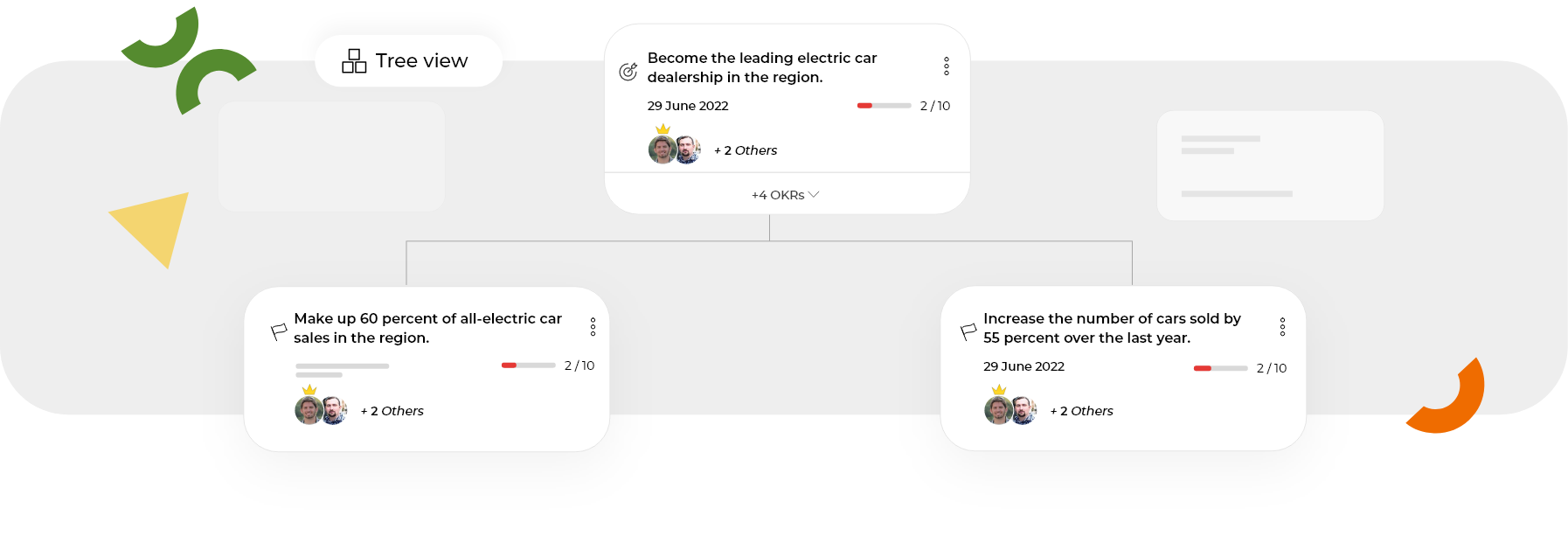
Each objective in the tree is accompanied by its key results, which are linked to the objective node as child nodes. The key results may be further broken down into sub-key results if needed, creating additional levels in the tree structure.
The tree view allows you to easily navigate through the hierarchy of objectives and key results and view how they are related to one another. You can expand or collapse nodes to see more or less detail in the tree. By doing so, you can quickly identify which objectives and key results are most critical to the success of the organization and focus on those areas.
Tree views can also help identify areas of misalignment or redundancy in the OKRs. For example, if two departments have objectives that conflict with each other, this misalignment can be easily seen in the tree view. This allows for quick resolution of any issues and helps keep everyone on the same page when it comes to OKRs.
Overall, tree views for OKRs are a useful tool for visualizing the hierarchy and relationships between objectives and key results. They make it easy to navigate through the OKRs and identify misalignments, ensuring that everyone is working towards the same goals and contributing to the organization’s success.
The tree view also allows for easy tracking of progress toward OKRs. Each objective and the key result can be assigned a progress metric, such as a percentage of completion or a target value. With the tree view, you can quickly see how much progress has been made towards each objective and key result, and whether or not they are on track to meet their targets.
Furthermore, the tree view allows for easy collaboration and communication among teams and individuals. By sharing the same hierarchical view of the OKRs, everyone in the organization can see how their own objectives and key results fit into the larger picture. They can also see how their work aligns with the work of other teams and individuals, fostering collaboration and a sense of shared purpose.
Another benefit of the tree view is that it allows for easy customization and filtering of the OKRs. For example, you can filter the view to show only the OKRs for a specific department or team or customize the view to show only certain types of objectives or key results. This flexibility makes it easier to work with OKRs in a way that makes sense for your specific organization.
Overall, the tree view is a powerful tool for managing and visualizing OKRs in a hierarchical structure. It allows for easy tracking of progress, collaboration, and customization, making it a valuable asset for any organization looking to implement an OKR framework.
Contents